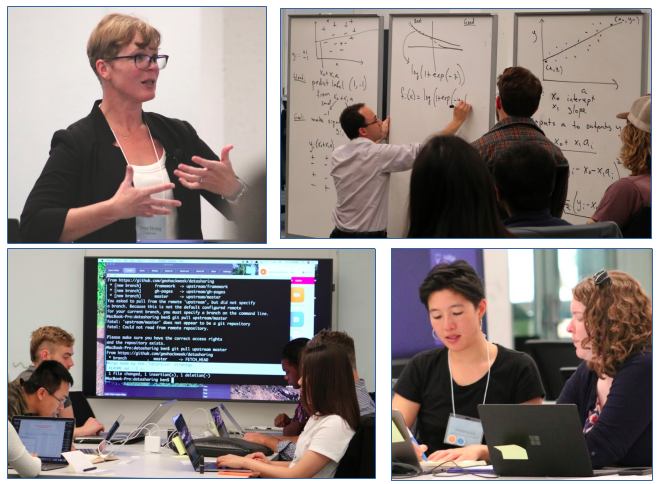Tutorials#
In hackweek events, participants get the opportunity to learn and engage with new concepts through tutorials. These usually take the form of a 30-60 minute classroom session in which a content expert, the “tutorial lead”, leads the audience through a particular computational technique or dataset.
Usually the central artifact of a tutorial is its Jupyter Notebook. This notebook is actually used in two different and equally important contexts:
The synchronous time that the tutorial lead spends with participants while teaching, where the notebook serves as an outline and presentation tool.
The asynchronous time that participants spend after the tutorial, where the notebook serves as a subject reference and code “cookbook”.
Effective tutorials are designed with this division in mind, using their synchronous time to engage and inspire learners by showing them the “tip of the iceberg,” after which participants can dig into the notebook’s deeper material.
In general, synchronous group sessions are good at:
establishing smaller concepts within a bigger picture
modelling thought processes and behaviors
fostering peer-to-peer interaction
Written material, on the other hand, is good at:
expressing processes, proofs, and other logical sequences
providing a “recipe book” of cut-and-pastable techniques
layering multiple levels of difficulty and complexity next to each other
The rest of this chapter covers the goals, considerations, and best practices regarding tutorial design and delivery to make the most out of the event participants’ time together.